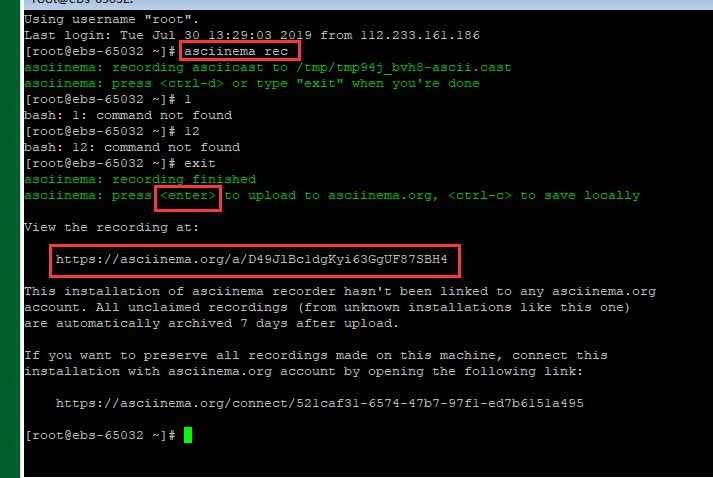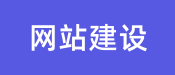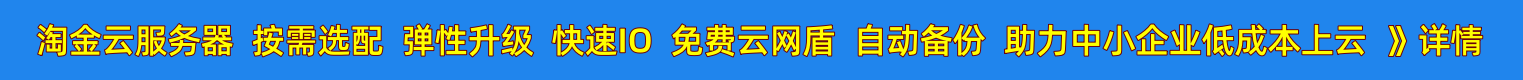
| 虚拟主机域名注册-常见问题 → 主机租用问题 → 主机租用问题 | |||||||
| 淘金云服务器centos7录像工具asciinema安装及使用说明
安装教程: #Wget源码方式运行(最新版本) #安装epel发行包 yum -y install epel-release #安装python34 yum -y install python34 unzip wget #安装pip和setuptools curl -O https://bootstrap.pypa.io/get-pip.py /usr/bin/python3.4 get-pip.py #下载源码 wget https://github.com/asciinema/asciinema/archive/develop.zip unzip develop.zip cd asciinema-develop/ #测试版本 python3 -m asciinema --version #安装 python3 setup.py install #用命令测试版本 asciinema --version --------------------- 使用教程: 启动:asciinema rec 停止:ctrl+d 按下:enter 即将你的录制上传到公共网站上。 按下:Ctrl+C 即退出,本次操作不会保存
|
|||||||
| >> 相关文章 | |||||||